Microsoft 365 Apps
What is Microsoft 365 Apps (formerly Office 365 ProPlus)?
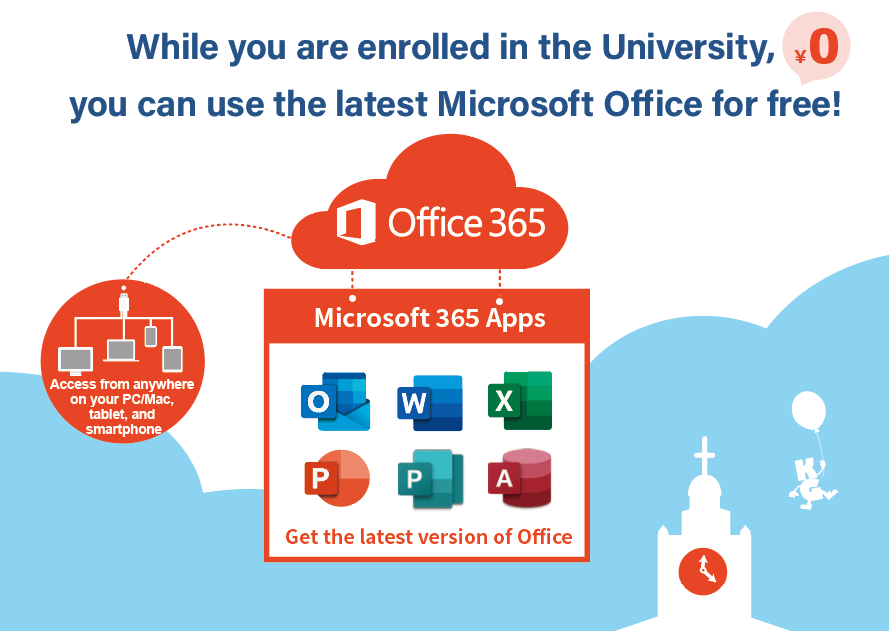
- It is the best package of the Microsoft Office; you get the fully installed Office applications.
- You can always have the latest version free while you are enrolled in the University. Depending on devices, some applications may not be supported
- You can install Office on 5 PCs or Macs, 5 tablets (Windows, iPad, and Android), and 5 phones, up to 15 devices.
- When you are on the Internet, you can access and edit documents from anywhere on all your devices
Microsoft 365 Apps Installation Guide
The method to access the Microsoft 365 Apps installation screen described in the manual has been partially changed. If you are a faculty member or a student (university or graduate school), please access the screen from the system link "Microsoft 365 Apps" in [IT Use] of kwic sub-portal. Seiwa University Junior College students should log in to Information Web Service as shown in the manual and access the screen from the "Microsoft 365 Apps" button.
Who can install and use Microsoft 365 Apps
- It is available to full-time enrolled students, Faculty (except Visiting, Exchange, and Interchange Faculty), and Staff (except Temporary Staff) of Kwansei Gakuin University and Seiwa Junior college.
- It is available to Faculty (except Visiting, Exchange, and Interchange Faculty), and Staff (except Temporary Staff) of Kwansei Gakuin Junior High School and Kwansei Gakuin Senior High School.
KWANSEI system ID and password are needed to use Microsoft 365 Apps.
After your graduation or resignation, your account will be terminated. You will not be able to use Microsoft 365 Apps.



