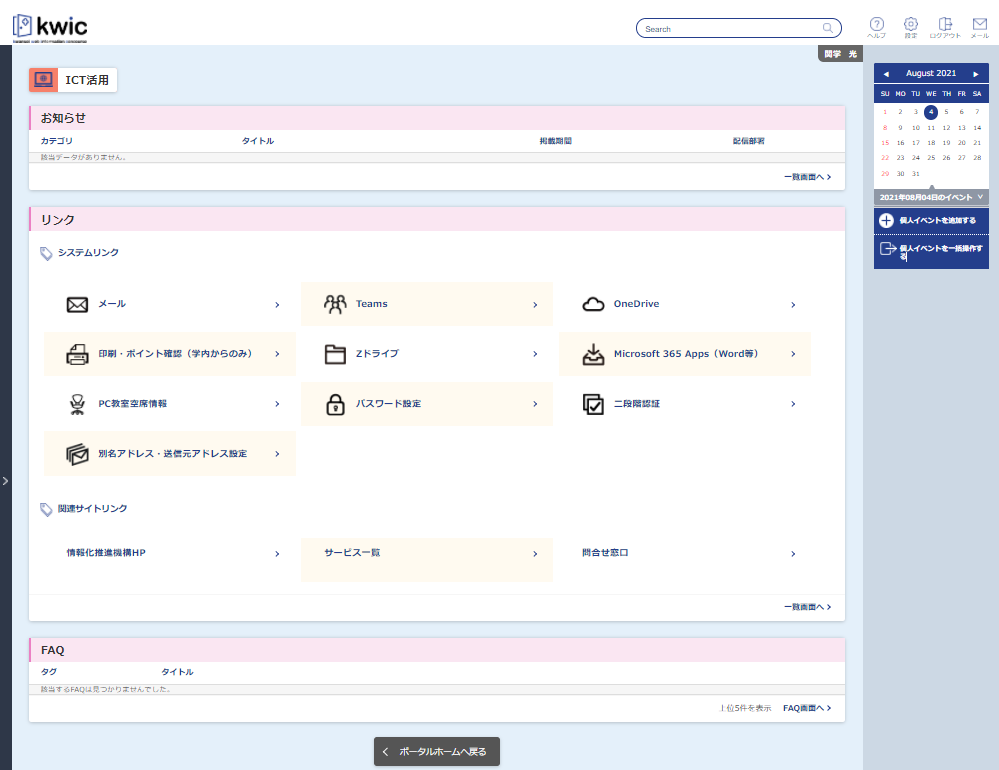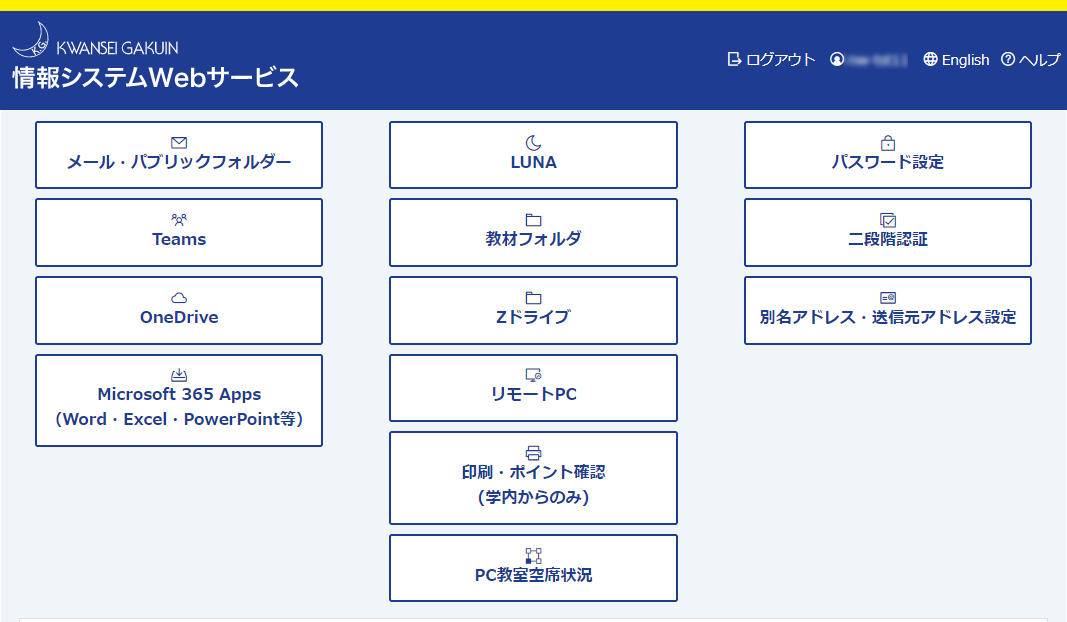OneDrive
OneDrive Feature Overview
Microsoft OneDrive is an online storage service provided by Microsoft. You can use it not only to store files, but also to edit and share them with other people in various ways.

Saving Files
You can store files online, with a capacity of 1TB (1,000GB) allocated.
File Sharing
You can share the files you have uploaded online with others. You can share files you have uploaded online with others.
You can also share large files that cannot be sent via e-mail. You can also share large files that cannot be sent by email, etc.
*Please set the file sharing settings carefully and at your own risk.
Please set up the file sharing settings carefully at your own risk. 【Reference】OneDrive manual: (For faculty) File sharing procedure using OneDrive
Editing a file
Uploaded files can be edited by multiple people at the same time.
Office (Word, Excel, PowerPont, etc.) files can be viewed and edited in the browser.
How to log in to OneDrive and system requirements
How to log in to OneDrive
| Target users: University and graduate students, faculty and staff, researchers and trainees | Target: Junior college students, senior high school students, junior high school students, and others |
|---|---|
|
Log in to " kwic " and access from
|
Log in to " Information System Web Service " and access from
|
System requirements for OneDrive
Office Support: OneDrive system requirements
OneDrive Manual
*You will need a user ID and password to view the manuals.
- Instructions for file sharing using OneDrive [Japanese only]
- Onedrive-Introduction and Data Migration [Japanese only].